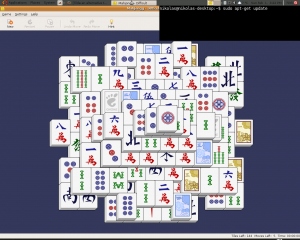Tilda an alternative terminal
Posted by Nick on February 1st, 2009Tilda is a small application that can be used instead of the classic terminal. Bellow are a few reasons that I prefer it from the classic terminal (Applications -> Accessories -> Terminal)
- It opens/closes just by pressing the F1 button.
- Stays always on top, so it is easy to use it with an open firefox. In other words it is great when you need to copy/paste from a tutorial you read.
- It can be configured to be transparent and to have cool colours. I know this is not so important, but who doesn’t like the eye candy?

How to install/configure Tilda
Tilda appears in the main repositories so the installation is really simple. Just open a Terminal window and execute this:
sudo apt-get install tilda
You are done! Tilda now appears in your Applications->Accesories folder. Here are two things you can do to make it more usable:
1. Adding Tilda to your session
First of all we need Tilda to open each time we login. This way we will be able to hit F1 and get the terminal window. To do so, go to Sessions (System -> Preferences -> Sessions) and add a session:
gaziantep evden eve taşımacılık
gaziantep evden eve taşımacılık
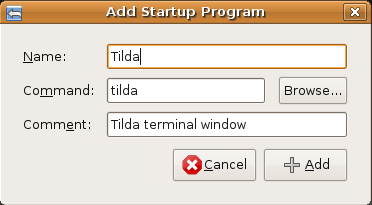 This way tilda will open each time we login to our Ubuntu window system. Now we need to tweak tilda a little.
This way tilda will open each time we login to our Ubuntu window system. Now we need to tweak tilda a little.
2. Playing around with Tilda settings
Well here the only thing we actually want to do is to make Tilda open hidden. The first time you will open Tilda you will get the Config screen. If you don’t just right click on the Tilda window and go to Preferences. There you should click the “Start Tilda hidden” button. Other cool options are in the “Colors” tab and the “Enable Transparency” in the “Appearance” tab.
We are done. Hit F1 and check your new terminal. Here is a screenshot from my desktop with Tilda open: